



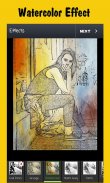
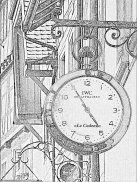
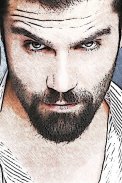











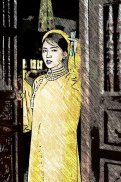
Pencil Drawing - Sketch Effect

Pencil Drawing - Sketch Effect açıklaması
Android için Kalem Çizim Sanat inanılmaz kalem eskiz fotoğraf düzenleme efektleri ve görüntüler için geliştirmeler sunuyor. Herhangi bir görüntüyü elle çekilmiş görünen etkileyici bir kalem eskiz fotoğrafına dönüştürün. Galerisi galeriden seçin veya yeni bir resim çekmek ve filtreleri uygulamak için onu kullanmak için yerleşik kamera özelliğini kullanın.
Karakalem Sanatı Özellikleri:
* Resim Seçimi: Fotoğraf galerisinden, telefon kamerasından düzenlenecek bir resim seçebilir veya bir video seçip belirli bir pozisyonda bir kare seçebilirsiniz.
* Görüntülerinizi kırpın ve döndürün: filtreleri uygulamadan önce görüntüyü herhangi bir yüksekliğe ve genişliğe kırpma olanağına sahipsiniz. Önceden tanımlanmış en boy oranlarından birini seçin veya tutamaçları herhangi bir konuma taşımak için serbest olanı kullanın.
* Görüntü Efektleri: İçinde serin eskiz fotoğraf efektleri uygulayın: eskiz, yumuşak, koyu kalem, ayrıntılı, renkli kalem, siyah, kırmızı ve mavi kaplama, komik, komik eskiz ve çok daha fazlası.
Karakalem Sanatında Yeni: Grunge efekti ve WaterColor filtresi. Ayrıca şimdi bazı efektlerin güç değerini ayarlama imkanı vardır.
* Çizimler: Çizim seçeneğini seçerek resmin üzerine çizim yapın. Kurşun kalem, metal veya bulanık seçenekleri seçin ve çizgi için istediğiniz rengi / genişliği seçin. Daha fazla ayrıntı için, çizim modu ve kaydırma / yakınlaştırma modu arasında geçiş yapmak için "Çiz / Zumla" düğmesine tıklayın.
* Fotoğrafı geliştir: Görüntüye donanım filtreleri uygulamak için bu seçeneği kullanın. Etkileri ile birlikte veya tek başına kullanabilirsiniz. Bazı filtreler şunlardır: Parlaklık, Kontrast, Doygunluk ve Sıcaklık kontrolü, ayrıca renk düzeltme, keskinleştirme, sepya, ışık ve skeç.
* Çerçeveler: Eklemek için 30'dan fazla fotoğraf çerçeveleri.
* Etiketler: Çıkartmaların büyük koleksiyonu. "Tarih Kaydet" etiketi veya saç stilleri, kravatlar, ayakkabılar ve daha birçok ton.
* Emojiler: Aralarından seçim yapabileceğiniz 50'den fazla ücretsiz ifadenin muhteşem galerisini açmak için emoji seçeneğini seçin. İstediğiniz kadar emoji ekleyin. Bunları taşıyabilir, yeniden boyutlandırabilir ve döndürebilirsiniz.
* Resimdeki Metin: Seçili resimlerin üzerine metin ekleyin. Metin boyutunu, yazı tipini ve rengini seçin.
* Etiketler: Metne benzer şekilde, resmin üzerine etiket ekleyebilirsiniz. Bu etiket, dikdörtgen şeklinde ortalanmış bir metindir.
Resmi düzenledikten sonra, son adım kaydetme veya paylaşmadır. İşlem çubuğundaki kaydet veya paylaş düğmelerini bulun ve bunlara dokunun. Kaydetmek "Kurşun Kalem Çizim Sanatı" için düzenlenmiş resimler için özel bir klasör oluşturacaktır. Paylaşmaya karar verirseniz, mevcut seçenekler şunlardır: Facebook, Whatsapp, Instagram, E-posta, MMS ve diğerleri.























